The sound card is Yamaha Corporation YMF-754.
This is my workaround which works for me:
Go to sidux's online manual, click on the left menu link:
Graphic Cards, Monitors & miscellaneous Drivers > Hardware needing non-free drivers
Scroll down and find this line:
Yamaha YMF724/740/744/754 audio devices:
fetch the firmware from http://git.kernel.org/?p=linux/kernel/git/dwmw2/linux-firmware-from-kernel.git
and place it under /lib/firmware/yamaha/.
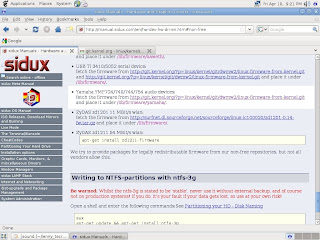
I do not know what is "fetch" means, so I just click the above link and then click "snapshot" to download the firmware (the file is compressed in tar.gz).
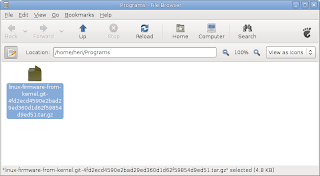
Extract the file to get these three files:
ds1_ctrl.fw
ds1_dsp.fw
ds1e_ctrl.fw
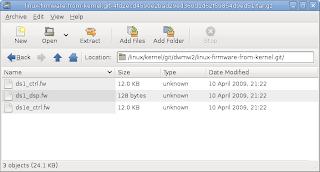
Create a directory for the firmware:
# mkdir /lib/firmware/yamaha/
Copy those three files to that directory.
Restart the computer, and the sound card now works.
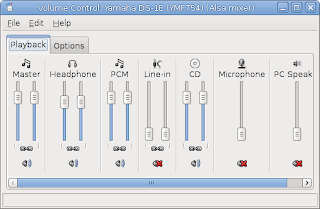
Problem solved.
Thanks for the advice. It helped me a lot. I recently installed Debian Lenny after finding everything worked with Knoppix 3.7 (2.6.9 kernel). But with Debian the Yamaha sound card and PS/2 Logitech mouse stopped working. The Knoppix live disk used OSS sound drivers. These firmware files fix the ALSA driver problem. The mouse still doesn't work. I had to switch to a usb mouse.
ReplyDeleteHi Lenard,
ReplyDeleteRegarding the alsa firmware, the credit should goes to sidux's manual.
I myself almost gave up before I found that manual.
Regarding your mouse problem, sorry I can not help as I'm not using it.
As always, try google, debian forums and sometimes ubuntu forums :)
Good luck.