The steps:
- Go to Linux Mint Repository site and download these two files: gtk2-engines-aurora and gtk2-engines-candido
- Go to this website and download this file: mint-artwork_5.0-2_all.deb
This file contains Mint Green icons and several Linux Mint themes, wallpapers and GDM themes. - Install those three files in point 1 and 2:
sudo dpkg -i gtk2-engines-aurora_1.4-1nano_i386.deb
sudo dpkg -i gtk2-engines-candido_0.9.1-2nano_i386.deb
sudo dpkg-i mint-artwork_5.0-2_all.deb - Using USB flash disk, copy the Lightning directory from /usr/share/themes directory in the laptop to home directory in Ubuntu desktop.
Change its permission:
sudo chmod 755 -R Lightning/
move it to ./themes directory in Ubuntu:
mv Lightning/ .themes/ - Go to System > Preference > Appearance > Theme and select Lightning.
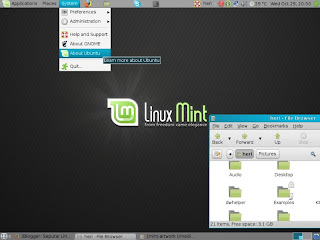
No comments:
Post a Comment