http://klik.atekon.de/liveusb/
The steps:
- Run the Ubuntu 8.04 Desktop live cd.
- Download the tool from here.
- Right click the downloaded file and click "Open with Gdebi Package Installer" (it will automatically download and install two additional packages, i.e. mtools and syslinux)
- Insert the USB flash disk.
- Go to System > Administration > Install Live USB
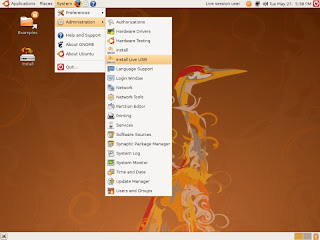
- A window titled "Create Live USB System" will pop-up, select the Target Drive, click Execute.
(bonus: there is an option to download and install Adobe Flash).
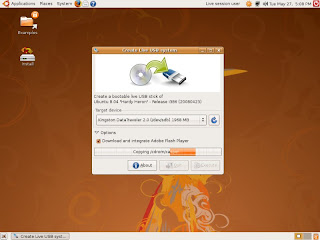
- Wait the files copied from cd to the flash disk.
- Done
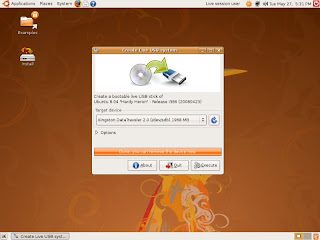
Looks nice, Is it easy to give it persistence?
ReplyDeleteThanks
Yes, it is very nice indeed, but it will not enable persistence.
ReplyDeleteAnyway, I have successfully created liveusb + persistence manually using great tutorial from http://www.pendrivelinux.com
This can do persistence now as well, just check it under "options". Needs Intrepid or later though.
ReplyDeleteHi, thank's for the information.
ReplyDeleteIf you don't want to burn the the disc, download it to your computer and use the following to mount it to the cdrom drive
ReplyDeletesudo mount -t iso9660 -o loop filename.iso /cdrom
:)
Thank's for the info.
ReplyDelete